Contents
Operating environment
This tutorial is created in the following environment.
| Unity | 2019.4.39f1 |
| Arbor | 3.9.0 |
If you use a different version, please read as appropriate because there may be some differences from the explanation.
Create project
First of all, please create a project for the tutorial.
| Project Name | ArborTutorial04 |
| Template | 2D |
| Assets to import | Arbor |
For information on creating projects and importing Arbor, please refer to “Preparation for using Arbor”.
Import tutorial package
This time, there are packages in which objects used in this tutorial are arranged in advance, please import here.
“Tutorial04” をダウンロード
Tutorial04-1.unitypackage – 2441 回のダウンロード – 2.57 MBor details on how to import asset packages, see the Unity official manual “Importing local asset packages”.
When you try to import, a warning will be displayed due to Tag and Layer settings, but just click the “Import” button.
If the package is corrupted
Previously, some browsers could corrupt the package file when downloaded.
If the package import fails, try downloading it in another browser.
Open the tutorial scene
First, open the scene prepared in advance.
- Double-click “Assets/ShootingGame/Scenes/Stage scene” from the Project window.
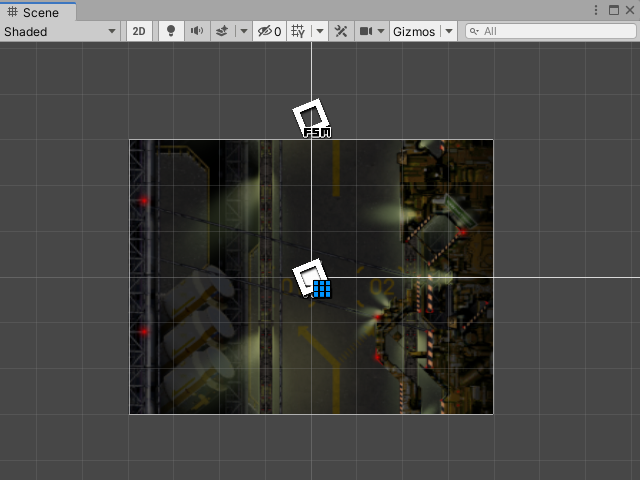
Game window setting
The game this time is made to have an aspect ratio of 4:3.
- Change the aspect ratio of the Game window to 4:3.
If “4:3” does not exist, add it according to the following procedure.
- Click the aspect ratio dropdown in the Game window
- Click the + button
- Set Label to “4: 3”
- Set Type to “Aspect Ratio”
- Set Width to 4 and Height to 3
- Click the “OK” button
Play Check
Let’s play the game by pressing the play button as it is.
When you press the X key on the title screen, the game starts and your aircraft appears.
The operation method is as follows.
| Movement of own machine | Arrow keys / WASD keys |
| Shot | X key |
In this time we will add new enemy aircraft and create specific movements and enemy bullets. Enemy aircraft will also appear, and will release enemy bullets.

