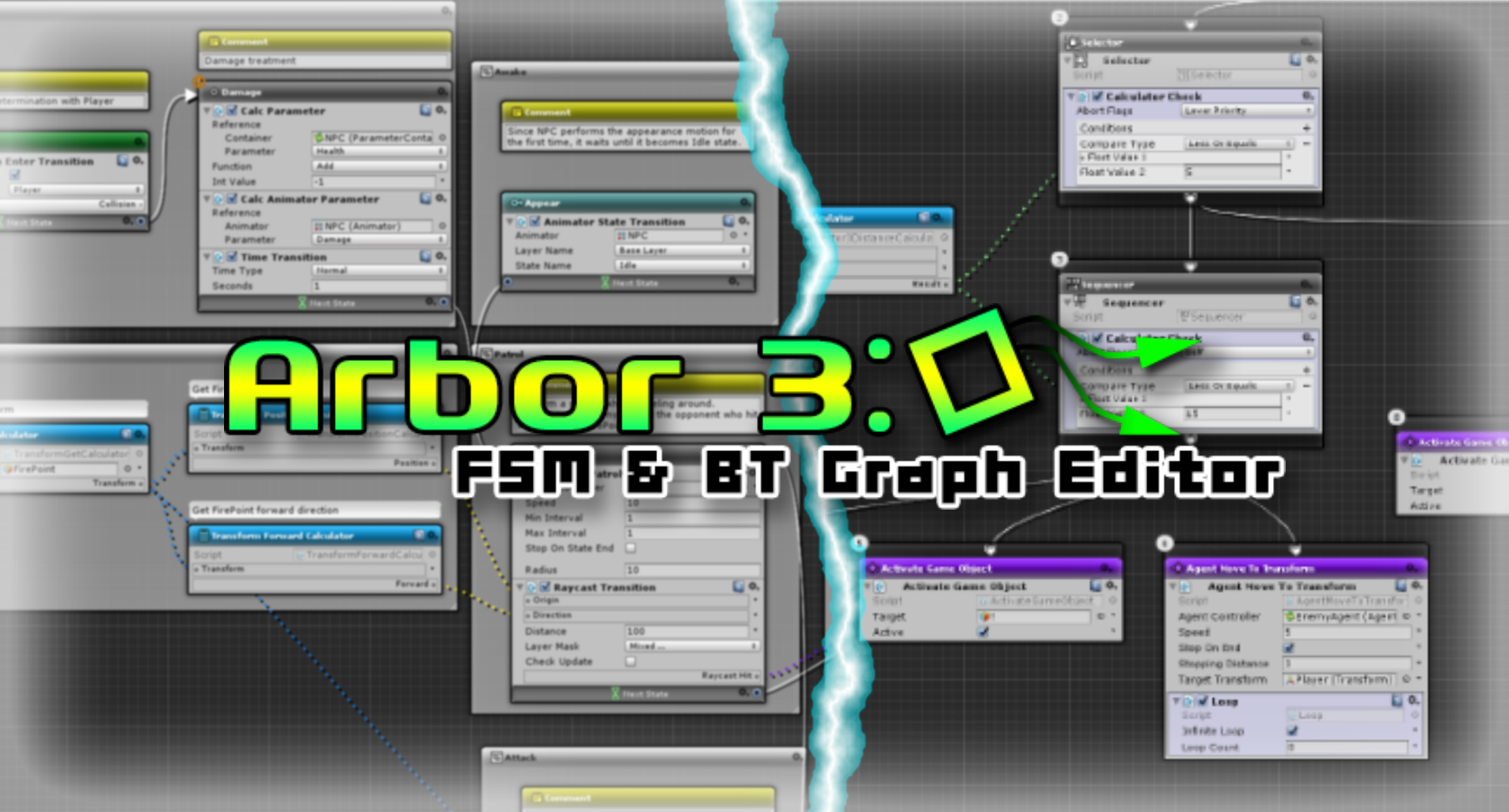
Update contents
ADDITION
Scripts
- Added access method to each value to Parameter class.
- SetInt, GetInt, TryGetInt
- SetLong, GetLong, TryGetLong
- SetFloat, GetFloat, TryGetFloat
- SetBool, GetBool, TryGetBool
- SetString, GetString, TryGetString
- SetEnumInt, GetEnumInt, TryGetEnumInt
- SetEnum, GetEnum, TryGetEnum
- SetEnum<TEnum>, GetEnum<TEnum>, TryGetEnum<TEnum>
- SetVector2, GetVector2, TryGetVector2
- SetVector3, GetVector3, TryGetVector3
- SetQuaternion, GetQuaternion, TryGetQuaternion
- SetRect, GetRect, TryGetRect
- SetBounds, GetBounds, TryGetBounds
- SetColor, GetColor, TryGetColor
- SetGameObject, GetGameObject, TryGetGameObject
- SetTransform, GetTransform, TryGetTransform
- SetRectTransform, GetRectTransform, TryGetRectTransform
- SetRigidbody, GetRigidbody, TryGetRigidbody
- SetRigidbody2D, GetRigidbody2D, TryGetRigidbody2D
- SetComponent, GetComponent, TryGetComponent
- SetComponent<TComponent>, GetComponent<TComponent>, TryGetComponent<TComponent>
- SetVariable, GetVariable, TryGetVariable
- SetVariable<TVariable>, GetVariable<TVariable>, TryGetVariable<TVariable>
- Added access property to each value to Parameter class.
- enumIntValue
- componentValue
- transformValue
- rectTransformValue
- rigidbodyValue
- rigidbody2DValue
- Added to throw ParameterTypeMismatchException when accessing the wrong type property of Parameter class.
- Add reference property variableObject to the object storing Variable in Parameter class.
- Added access method to parameter value to ParameterContainerInternal class.
- SetComponent, GetComponent, TryGetComponent
- SetComponent<TComponent>, GetComponent<TComponent>, TryGetComponent<TComponent>
- SetVariable, GetVariable, TryGetVariable
- SetVariable<TVariable>, GetVariable<TVariable>, TryGetVariable<TVariable>
- Added access property to various parameter values to AnyParameterReference
- intValue
- longValue
- floatValue
- boolValue
- enumIntValue
- enumValue
- vector2Value
- vector3Value
- rectValue
- boundsValue
- colorValue
- gameObjectValue
- componentValue
- transformValue
- rectTransformValue
- rigidbodyValue
- rigidbody2DValue
- variableValue
- Add value property to access any parameter value to AnyParameterReference
- Added value property to access parameter value in BoolParameterReference.
- Added value property to access parameter value in BoundsParameterReference.
- Added value property to access parameter value in ColorParameterReference.
- Added value property to access parameter value in ComponentParameterReference.
- Added value property to access parameter value in FloatParameterReference.
- Added value property to access parameter value in GameObjectParameterReference.
- Added value property to access parameter value in IntParameterReference.
- Added value property to access parameter value in LongParameterReference.
- Added value property to access parameter value in QuaternionParameterReference.
- Added value property to access parameter value in RectParameterReference.
- Added value property to access parameter value in RectTransformParameterReference.
- Added value property to access parameter value in RigidbodyParameterReference.
- Added value property to access parameter value in Rigidbody2DParameterReference.
- Added value property to access parameter value in StringParameterReference.
- Added value property to access parameter value in TransformParameterReference.
- Added value property to access parameter value in Vector2ParameterReference.
- Added value property to access parameter value in Vector3ParameterReference.
IMPROVEMENT
Arbor Editor
- Improved to start dragging the behavior title bar when moving 6 pixels or more from the mouse button pressed position.
DEPRECATED
Scripts
- Changed Parameter.GetVariable<T>(ref T) to deprecated.
FIXES
Arbor Editor
- Fixed an exception that occurred when deleting a script of behavior added to a node.
Asset Store
Update procedure
Please follow the procedure below when updating Arbor.
- Please be sure to make a backup of the project before the update.
- If you are opening an existing scene, create a new scene from “File / New Scene” in the menu.
- If you are opening the Arbor Editor window, close it once.
- Already Removed Arbor folder that have been imported.
- Import a new version of Arbor.
