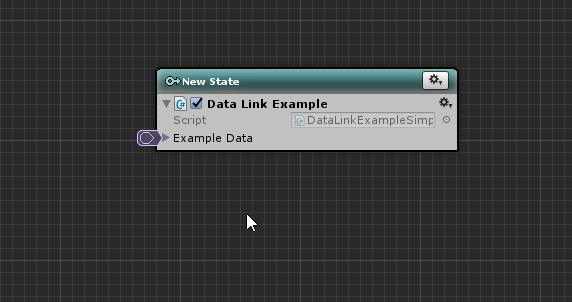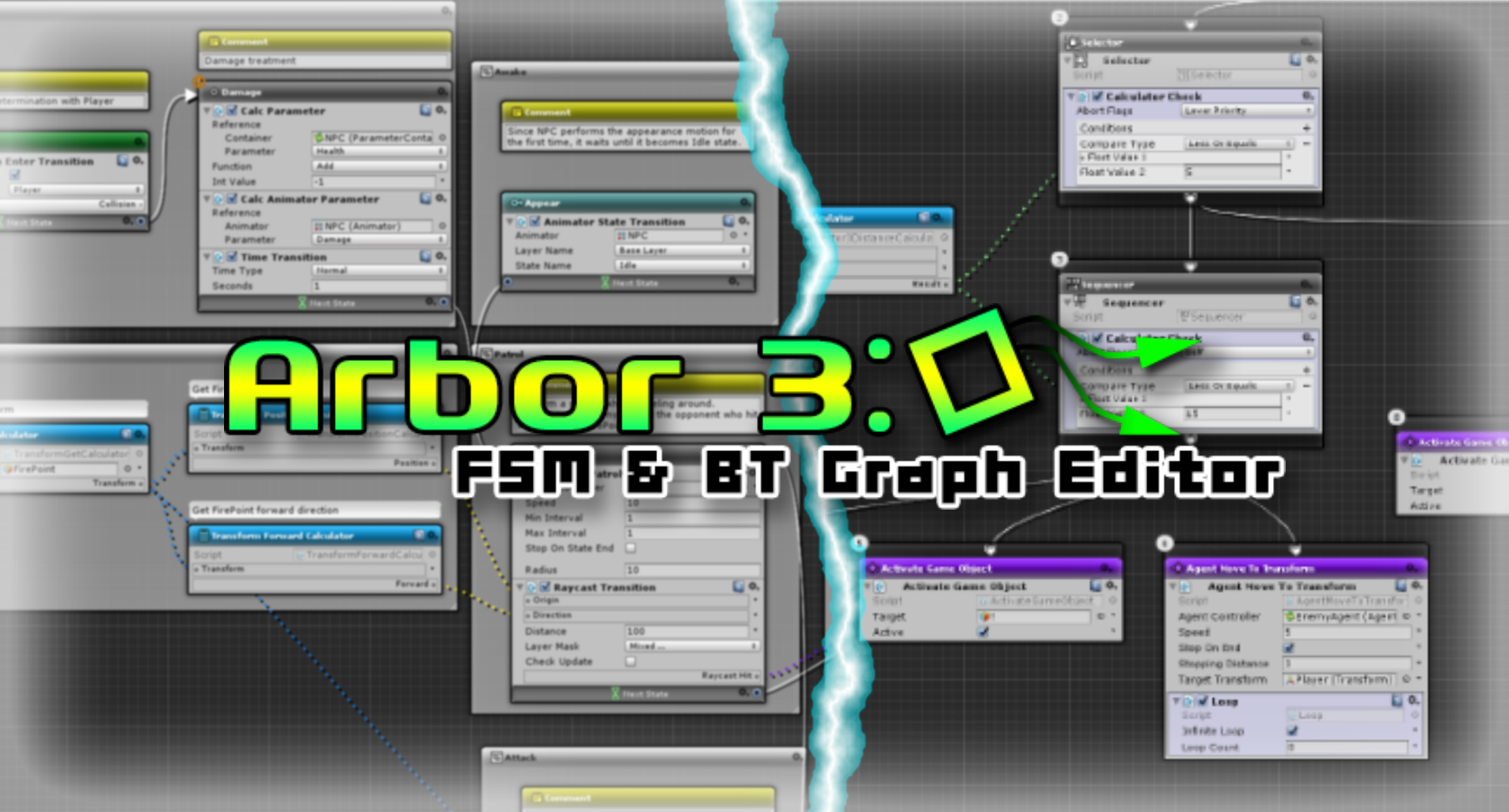
Update contents
What’s New
DataLink
By adding DataLink attribute to the field that you want to be able to input from the data flow, added the function to easily have an input slot.
Script Example
// DataLinkExampleData (self-made class) corresponds to the input from the slot with DataLink. [SerializeField] [DataLink] private DataLinkExampleData _ExampleData = new DataLinkExampleData();
Example of use
ADDITION
Arbor Editor
- Added flag to make node comments affected by zoom in configuration.
- Added batch display flag of node comment to the toolbar display menu.
Behaviour Tree
- Add node breakpoints.
Parameter Container
- Added search box for parameters.
Data Flow
- By using the DataLink attribute, added the ability to easily accept input from the data flow.
Built-in Calculator
- Added Calculator to calculate remainder.
- Int.ModCalcualtor
- Long.ModCalculator
- Float.ModCalculator
- Added Calculator to perform bit operation of Enum flag.
- EnumFlags.Add
- EnumFlags.Remove
- EnumFlags.Contains
- Added NodeGraph related Calculator.
- NodeGraph.GetRootGameObject
- NodeGraph.GetRootGraph
- NodeGraph.GetName
IMPROVEMENT
Arbor Editor
- Improved to not edit in case of graph with HideFlags.NotEditable.
(You need to use the prefab editor if you want to edit prefabs with Unity 2018.3 or later) - Improved so that the pop-up area of the behavior insertion button does not overlap with other buttons.
Parameter Container
- Organized to make it easy to see the parameter addition menu.
Data Flow
- Improved the texture of data connection lines to a design with easy to understand connection direction.
- Improves the display of the current value displayed on the connection line when outputting Everyting to the Enum flag slot during play.
Editor
- Improved to edit in Default mode of EulerAnglesAttribute in Vector4Field.
Scripts
- Improved to call Service.OnUpdate method immediately after node becomes active.
CHANGES
Arbor Editor
- Changed the layout to display the side panel toolbar next to the whole toolbar.
Behaviour Tree
- (Breakpoint related)Change the display position of the priority to the upper right of the node.
Data Flow
- (DataLink related)Changed to display the data input slot outside the frame of the node.
- (DataLink related)Changed data slot GUI style.
- (DataLink related)Changed to display the internal input slot of FlexibleField and ParameterReference outside the node frame.
Built-in StateBehaviour
- Added a field to specify the update timing to TransformSetPosition.
- Added a field to specify the update timing to TransformSetRotation.
- Added a field to specify the update timing to TransformSetScale.
Scripts
- Changed so that it is not displayed in the parameter addition menu when the null character is specified in AddVariableMenu.
FIXES
Arbor Editor
- Fixed a bug that side panel width is not saved in Unity 2017.3 or later.
- Fixed Playmode tint not being reflected during playback. (Unity2017.2 ~ Unity2018.2 is not supported by the Unity of the specification)
Built-in StateBehaviour
- When EndStateMachine is used in the root state machine, it has been fixed to stop playback not stopping.
- Fixed that the child state machine continued to be played if the state transition did not occur when returning to the parent state machine with EndStateMachine.
OTHERS
Package Manager
- Added package.json for use with Package Manager.
Example
- Organize Example.
- Added examples of DataFlow, DataLink, and External Graph.
- Example readme added.
Asset Store
Update procedure
Please follow the procedure below when updating Arbor.
- Please be sure to make a backup of the project before the update.
- If you are opening an existing scene, create a new scene from “File / New Scene” in the menu.
- If you are opening the Arbor Editor window, close it once.
- Already Removed Arbor folder that have been imported.
- Import a new version of Arbor.