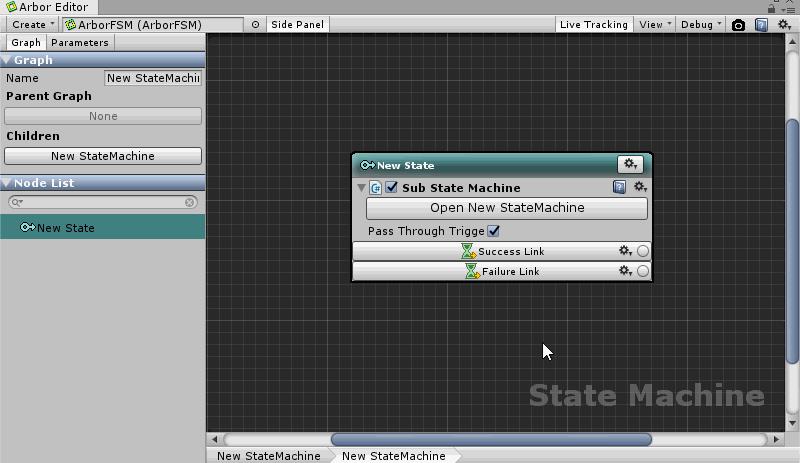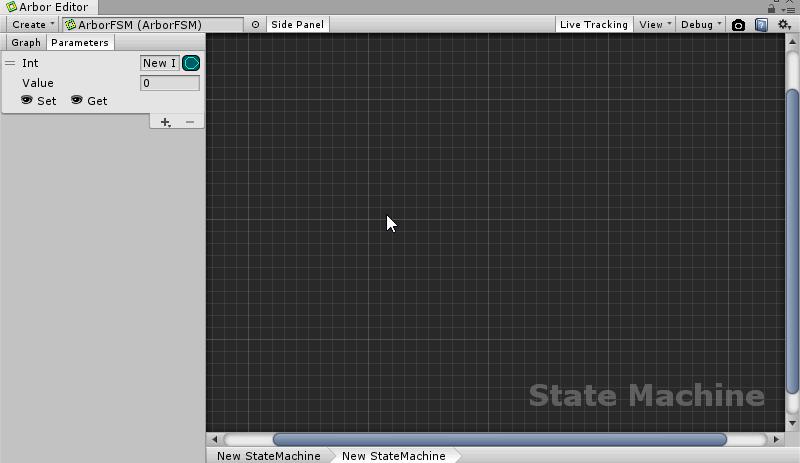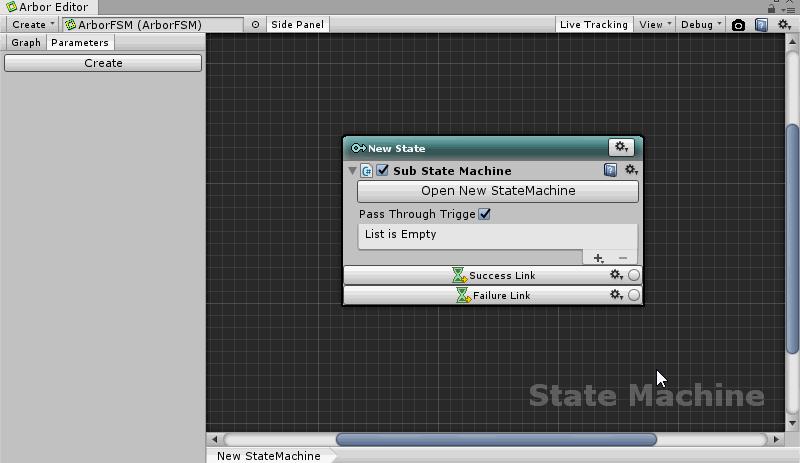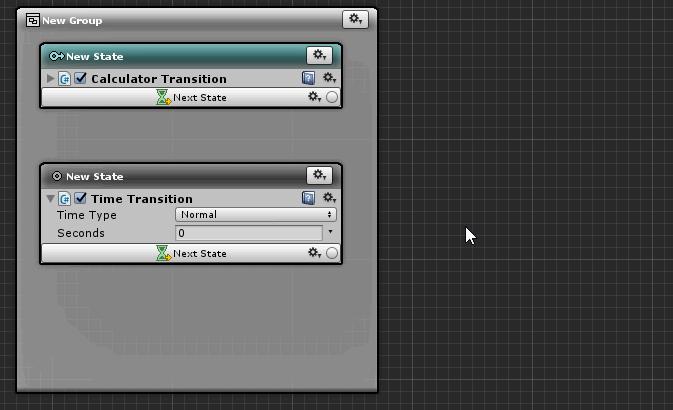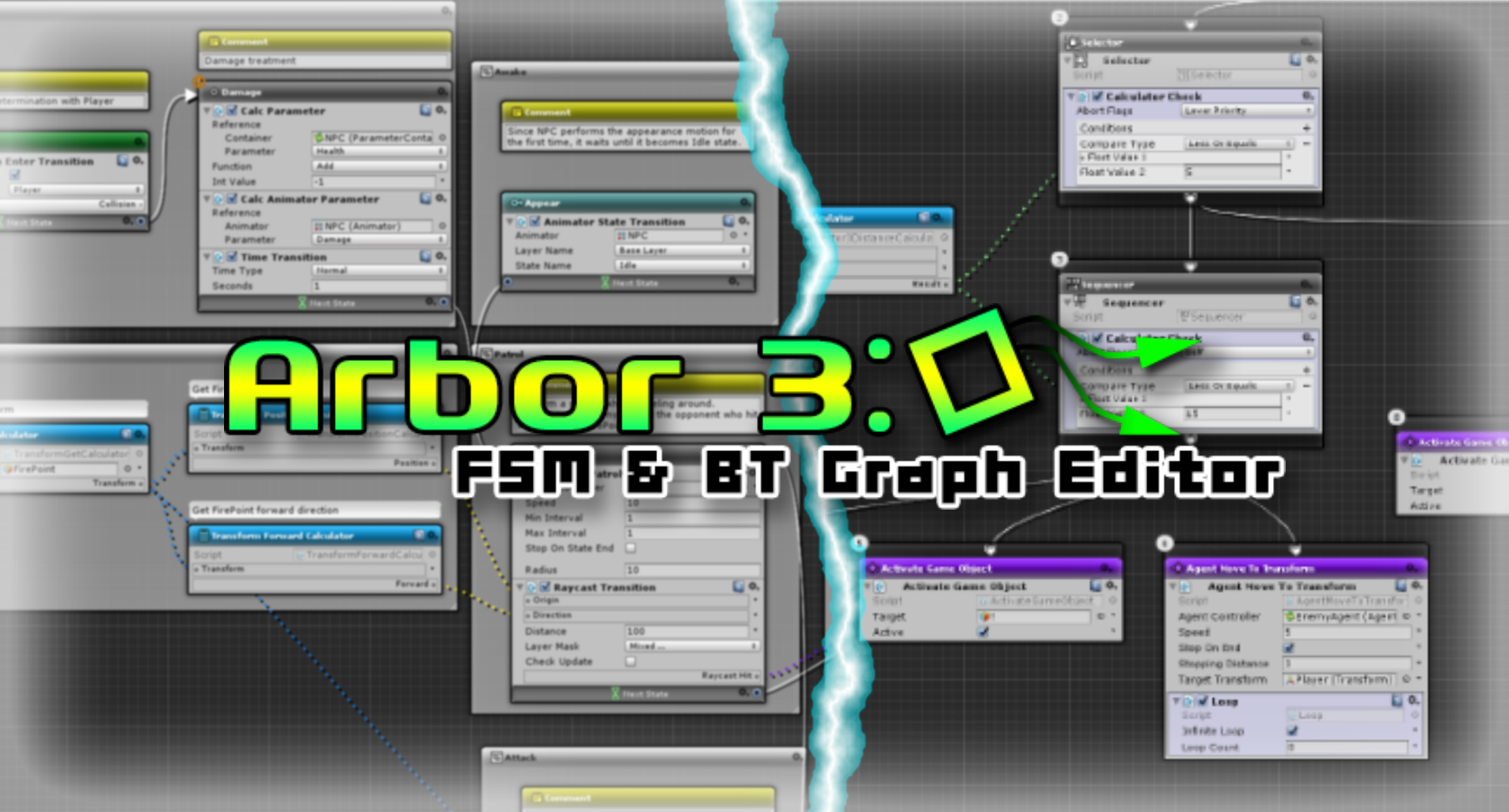
Update contents
What’s New
Parameters in node graph
A parameter function directly related to ArborFSM and Behavior tree was added.
You can create it from the “Parameters” tab of the side panel.
Parameters can be accessed from the graph by dragging and dropping from the dragging area of the parameter to the graph view.
Data transfer to subgraph
Added access field to graph parameter in Subgraph related behavior such as SubStateMachine and SubBehaviourTree.
Resize node
We added a function that can change by dragging the width of various nodes (Except for some nodes such as the root node of Behavior tree)
Align within group nodes
Added a function to automatically adjust nodes so that they do not overlap when the position and size of nodes in group nodes are changed.
You can set “Auto Alignment” from the group node setting window.
ADDITION
Arbor Editor
- Added parameter tab to side panel.
- Added size change of various nodes.
- Added alignment function within group nodes.
ParameterContainer
- Added drag area for creating parameter access node.
Built-in StateBehaviour
- Added method setting to make transition call to GoToTransition.
- Added PlayStateMachine to start playback of ArborFSM.
- Added StopStateMachine to stop playback of ArborFSM.
- Added PlayBehaviourTree to start playback BehaviourTree.
- Added StopBehaviourTree to stop playback BehaviourTree.
- SendMessageGameObject, SendMessageUpwardsGameObject, BroadcastMessageGameObject
- Change MethodName field to FlexibleString type.
- Added available types for arguments
- Long
- Enum
- GameObject
- Vector2
- Vector3
- Quaternion
- Rect
- Bounds
- Color
- Component
- Slot
Built-in ActionBehaviour
- Added PlayStateMachine to start playback of ArborFSM.
- Added StopStateMachine to stop playback of ArborFSM.
- Added PlayBehaviourTree to start playback BehaviourTree.
- Added StopBehaviourTree to stop playback BehaviourTree.
Scripts
- Added access method to Enum type parameter to ParameterContainer.
IMPROVEMENT
Arbor Editor
- Adjust the starting position of the StateLink connection line.
- Improved editor performance.
- Improved to cache the search word of the script selection window such as StateBehaviour for each type of script.
- Improved to display data connection lines where data is not stored during execution as dark.
ParameterContainer
- Improved to serialize each parameter only the necessary minimum data.
Scripts
- Improved to serialize each element of ParameterCondition only necessary minimum data.
[Related Behaviours]- [StateBehaviour] ParameterTransition
- [Decorator] ParameterCheck
- [Decorator] ParameterConditionalLoop
- Improved to serialize each element of CalculatorCondition only necessary minimum data.
[Related Behaviours]- [StateBehaviour] CalculatorTransition
- [Decorator] CalculatorCheck
- [Decorator] CalculatorConditionalLoop
FIXES
Arbor Editor
- Fixed the connection position of the connection line of the data with the Behaviour collapsed.
- Fixed creation positions of nodes when creating the node by dragging the connection slots of each node BehaviourTree.
- Fixed that the help box displayed when one of the ArborEditor windows can not be used is displayed one line when there is no data slot label.
- Fixed output of log when deleting each element of WeightList used in Random.SelectComponent etc.
- Fixed an issue where NullReferenceException may occur when playing with live tracking on.
- FixibleField reference type DataSlot is displayed as Calculator.
- Fixed a bug that disconnected when you re-select the reference type of FlexibleField to DataSlot.
Scripts
- Fixed that NullReferenceException occurs when the input slot of data is connected only to the reroute node and it is not connected to the output slot.
Unity support
- Support for Unity 2018.3.0f1
- Support for Unity2019.1.0a10
“Odin – Inspector and Serializer” Support
- Temporarily deal with the problem that some PropertyDrawer were not working properly.
Annotation:
Cooperation with other assets is outside the guarantee of operation in principle.
There is no guarantee that the problem is not generated by this deal.
Asset Store
Update procedure
Please follow the procedure below when updating Arbor.
- Please be sure to make a backup of the project before the update.
- If you are opening an existing scene, create a new scene from “File / New Scene” in the menu.
- If you are opening the Arbor Editor window, close it once.
- Already Removed Arbor folder that have been imported.
- Import a new version of Arbor.