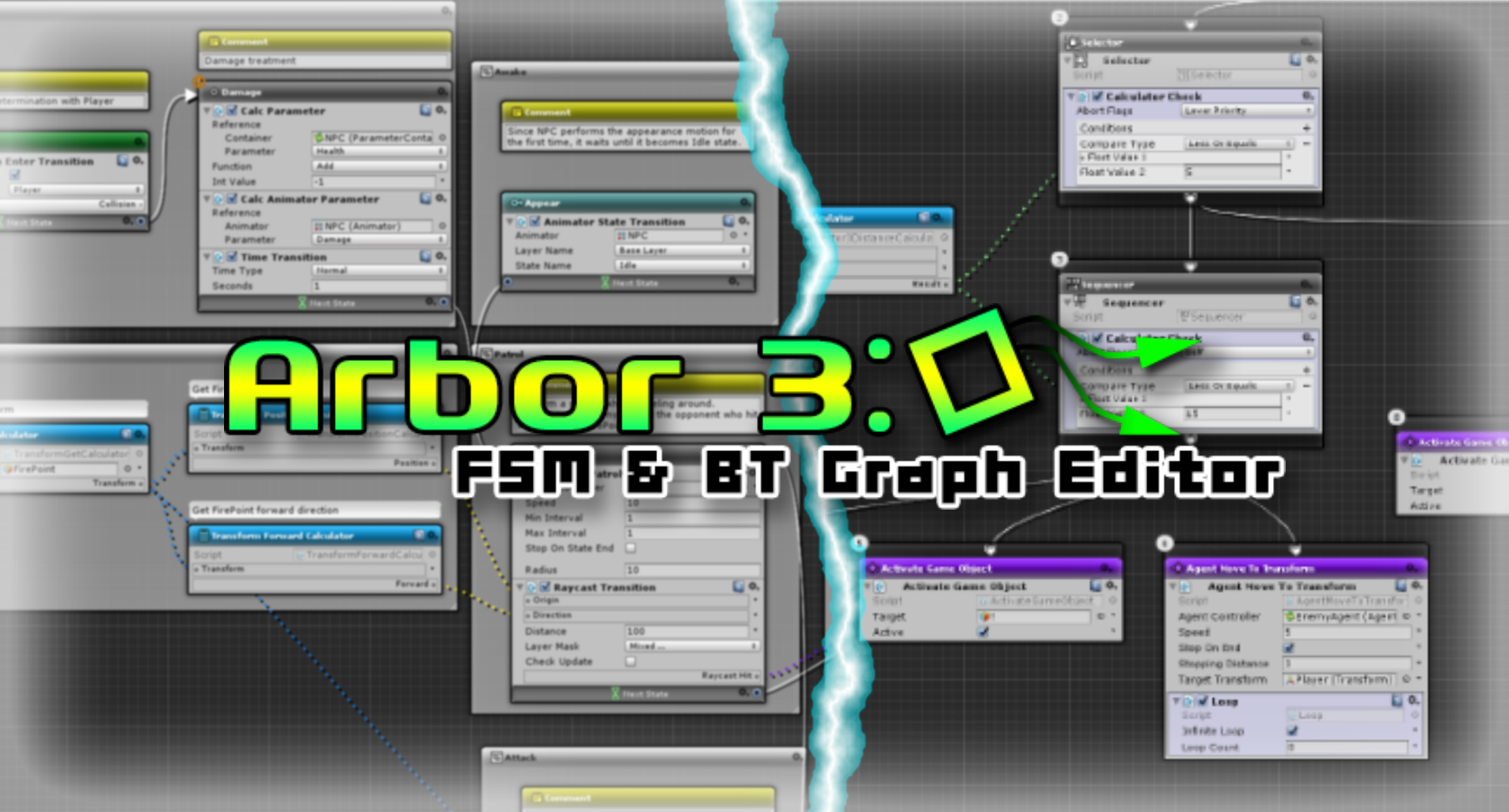
Update contents
FIXES
Editor
- Fixed an exception occurs when displaying Inspector when declaring CalculatorSlot in MonoBehaviour script.
- Fixed an issue where label of field name disappeared when declaring FlexibleField<T> with non-serializable type.
Scripts
- Fixed that InputSlot<T> is not displayed in the script reference.
- Renamed InputSlot class to InputSlotBase.
- Fixed that OutputSlot<T> is not displayed in the script reference.
- Renamed OutputSlot class to OutputSlotBase.
- Fixed that FlexibleField<T> could only use class with Serializable attribute.
- Fixed that Variable<T> could only use class with Serializable attribute.
- Fixed that it was “not serializable” even if specifying a serializable type for Variable<T>.
- Fixed the Arbor script template so that it is not displayed in the AddComponent menu.
- Fixed the path of the AddComponent menu of Example script to “Arbor / Example”.
- Fix to ignore when a type other than a subclass is specified in the field of CalculatorSlot with SlotTypeAttribute.
- Fix to constrain CalculatorSlot which can use SlotTypeAttribute to the following class.
- InputSlotComponent
- InputSlotUnityObject
- InputSlotAny
- OutputSlotAny
Asset Store
Update procedure
Please follow the procedure below when updating Arbor.
- Please be sure to make a backup of the project before the update.
- If you are opening an existing scene, create a new scene from “File / New Scene” in the menu.
- If you are opening the Arbor Editor window, close it once.
- Already Removed Arbor folder that have been imported.
- Import a new version of Arbor.
