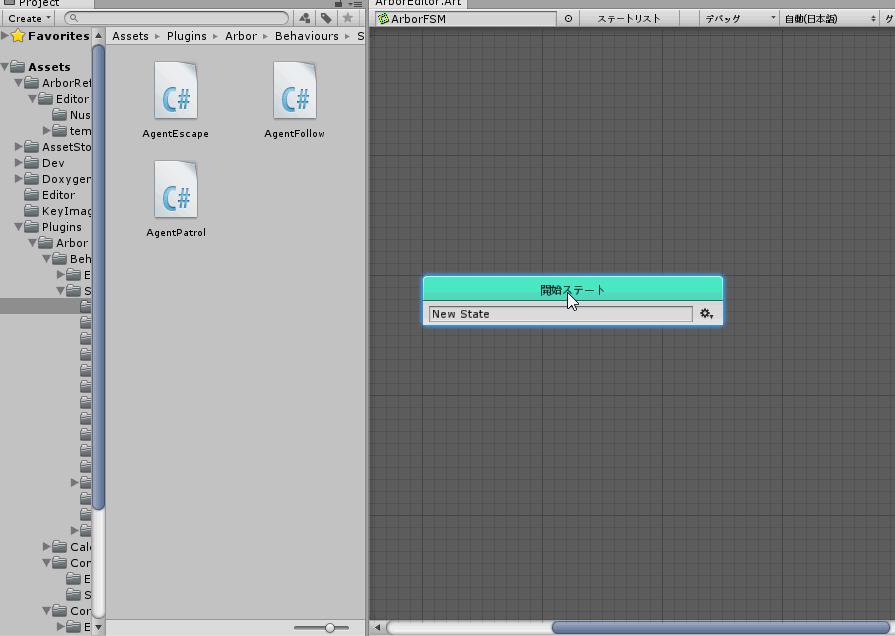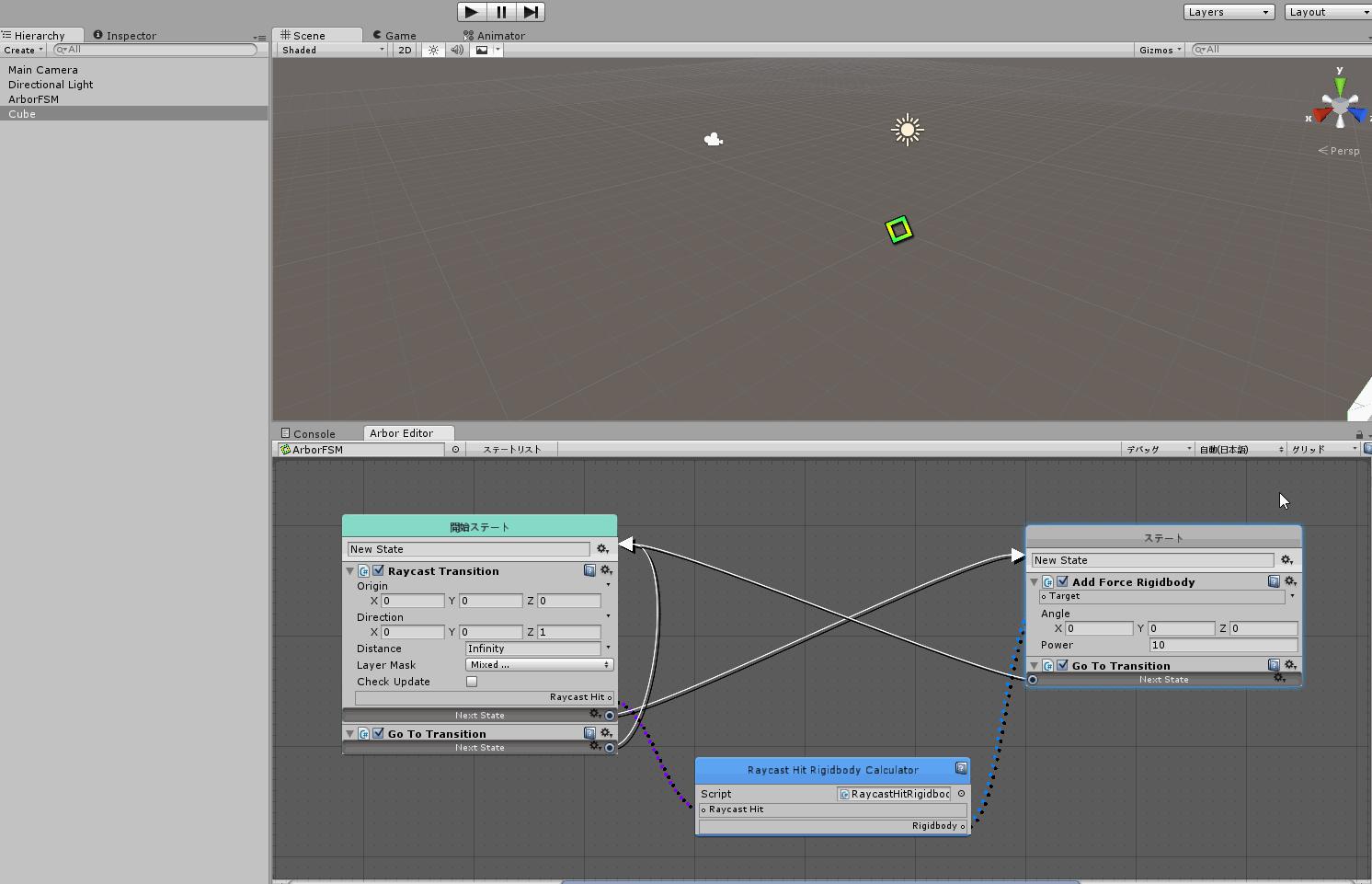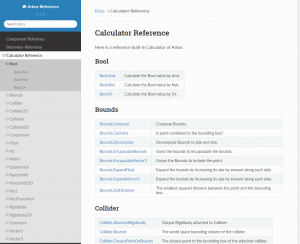Arbor 2.1.0 has been released.
New function Summary
Sort by StateBehaviour
Supported sorting and insertion by drag & drop of StateBehaviour.
Debug function
A breakpoint can be set in State, so we responded to pause at the moment of entering State.
In addition, it handled to display the data value of the calculation result by emphasizing the number of passes and the previous transition of State and StateLink.
Renewal of reference site
http://arbor-docs.caitsithware.com/en/
As a result of the renewal, we also added a reference to the built-in Calculator.
Update contents
- Arbor Editor
- Add : Added a toggle to lock so as not to switch even when GameObject is selected.
- Add : Implemented to be able to rearrange by dragging the title bar of StateBehaviour.
- Add : Implemented so that StateBehaviour can be inserted at arbitrary position by drag & drop.
- Add : Implemented so that you can set breakpoints in State.
- Add : Implemented to display the number of times State and StateLink passed during execution.
- Add : Implemented to highlight StateLink that passed immediately during execution.
- Add : Implemented to display the value of CalculaterBranch during execution.
- Add : Opens the help page from the built-in component’s help button.
- Add : Opens the help page from the help button of the built-in Calculator.
- Add : Change the line color according to the type of CalculatorBranch.
- Fix : ArborFSM Fixed no longer be able to access the data from the input-output slot when you move to another GameObject.
- Fix : The graph display area of Arbor Editor is fixed.
- Fix : Fixed that Arbor Editor’s graphic display blurred when automatically scrolling to the selected state, such as when selecting from the state list.
- Add : Add icon to ArborEditor window
- Built in Behaviour
- Change : Correspond to output GameObject found by FindGameObject, FindWithTagGameObject to the operation node.
- Add : Added RandomTransition.
- Change : TimeType specification added to TimeTransition.
- Fix : Fix caching with reference to Flexible component.
- Fix : Fixed an error when decreasing the size of the array on the editor with Behavior which has StateLink in the array.
- Script
- Change : Change OnStateTrigger to virtual function of StateBehaviour.
- Fix : Fix to prevent errors when null is passed to AgentController.Follow and Escape.
- Other
- Change: Updated reference site.
http://arbor-docs.caitsithware.com/en/ - Change: Raise Unity’s lowest action version to 5.3.0f4.
- Change: Updated reference site.
Asset Store
Update procedure
Please follow the procedure below when updating Arbor.
- Please be sure to make a backup of the project before the update.
- If you are opening an existing scene, create a new scene from “File / New Scene” in the menu.
- Already Removed Arbor folder that have been imported.
- Import a new version of Arbor.