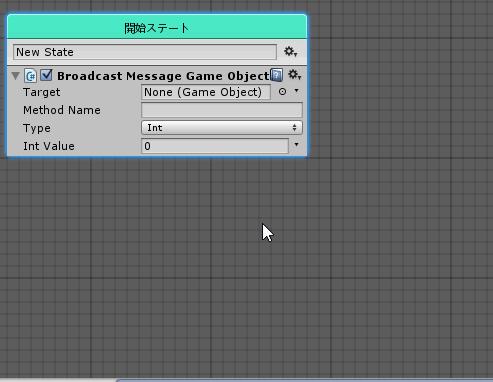Updated content
- Arbor Editor
- Add : Corresponding to be able to hold a GameObject in ParameterContainer.
- Change : Change to be able to transition to their own state.
- Change : Change the background of behavior.
- Change : Change the background of ListGUI.
- Change : Change the comment node to resize depending on the contents.
- Fix : Bug fixes around Undo
- Fix : Fixed resident state could be set to the start state.
- Other : Corresponding to save the settings, such as the grid for each major version of Unity instead of every project.
- Built in Behaviour
- Add : Collision/OnCollisionEnterStore
- Add : Collision/OnCollisionExitStore
- Add : Collision/OnControllerColliderHitStore
- Add : Collision/OnTriggerEnterStore
- Add : Collision/OnTriggerExitStore
- Add : Collision2D/OnCollisionEnter2DStore
- Add : Collision2D/OnCollisionExit2DStore
- Add : Collision2D/OnTriggerEnter2DStore
- Add : Collision2D/OnTriggerExit2DStore
- Add : GameObject/FindGameObject
- Add : GameObject/FindWithTagGameObject
- Add : Added to allow relative specified in UITweenPosition.
- Add : Added to allow relative specified in UITweenSize.
- Change : Corresponding value of BroadcastMessageGameObject to use such FlexibleInt.
- Change : Corresponding value of CalcAnimatorParameter to use such FlexibleInt.
- Change : Corresponding value of CalcParameter to use such FlexibleInt.
- Change : Corresponding value of ParameterTransition to use such FlexibleInt.
- Change : Corresponding value of SendMessageGameObject to use such FlexibleInt.
- Change : Corresponding value of SendMessageUpwardsGameObject to use such FlexibleInt.
- Change : The corresponding AgentEscape to ArborGameObject.
- Change : The corresponding AgentFllow to ArborGameObject.
- Change : The corresponding ActivateGameObject to FlexibleGameObject.
- Change : The corresponding DestroyGameObject to FlexibleGameObject.
- Change : The corresponding LookatGameObject to FlexibleGameObject.
- Change : The corresponding BroadcastTrigger to FlexibleGameObject.
- Change : The corresponding SendTriggerGameObject to FlexibleGameObject.
- Change : The corresponding SendTriggerUpwards to FlexibleGameObject.
- Change : Corresponding to be able to store the object that was generated by the InstantiateGameObject the parameter.
- Script
- Add : FlexibleInt implementation
- Add : FlexibleFloat implementation
- Add : FlexibleBool implementation
- Add : FlexibleGameObject implementation
- Add : Corresponding to use the ContextMenu.
- Other
- Change : Parameter related to move to Core folder and the Internal folder.
- Other : Component to the icon set.
AssetStore
How to Update
- Please be sure to make a backup of the project before the update.
- Just in case, we will leave to create a new scene from the menu of the File> New Scene.
- Already Removed Arbor folder that have been imported.
- Import Arbor.
About specifying flexible value
We added a Flexible typing from this update.
This mold can be used, in the field next to the property ▼ mark is displayed, you can now select how to specify.
How to specify the type of mold are different, how to specify that you can currently mainly used is as follows.
- Constant
Specify a fixed value - Parameter
Refer to the parameter - Random
Get at random from within the specified range.