This is the documentation for Arbor 3.2.4 and earlier.
See Arbor Documentation for the latest documentation.
You transition is made to determine the value of the Parameter.
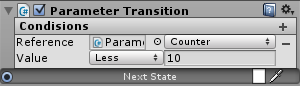
Additional parameters
- Click the + button on the right side of the “Conditions”.
Properties of Condision
| Container | The determination target parameter container |
| Parameter name | Active switching at the state end. |
| Comparison type | To compare type (Int, Float only).
|
| Value | The value to be compared |
Other property
| NextState | Transition of the case that matches the conditions |
Important point
If you set up multiple Condision, a transition only when all of the comparison result becomes true.
Version
1.7.0 or later
